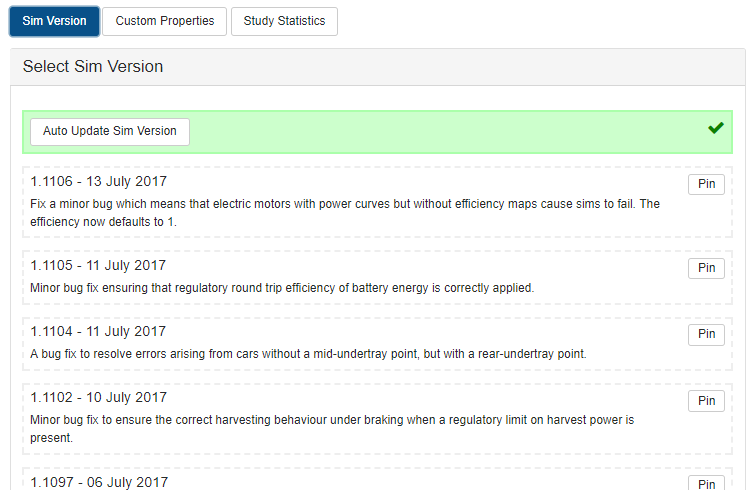Canopy Newsletter 4 – July 2017
JULY 20, 2017
An update on some new features that have been included in Canopy.
Thermal Powertrain
Dynamic Lap can now be run with thermal powertrain, which allows us to find the optimal laptime with thermal constraints. Help can be found in the cooling section of the on-site wiki.
I found that the easiest way to modify your car to make the changes necessary is to save some custom filters to enable you to see the relevant parameters at a glance (note that the auto-complete for these filters is based on the current car in the editor).
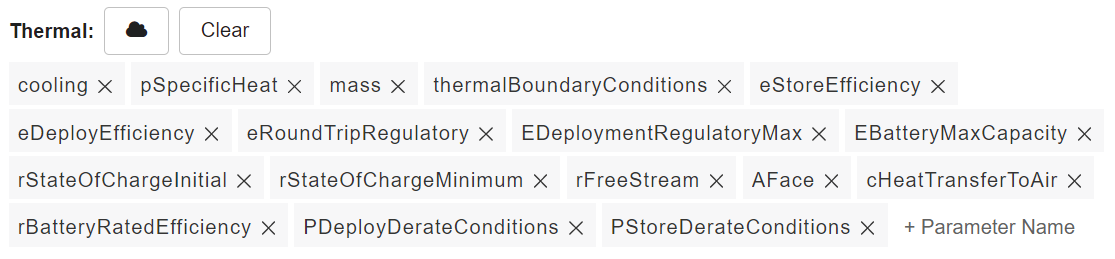
There are a couple of operation modes under thermalBoundaryConditions:
Periodic achieves a stabilised temperature, such that the initial and final temperatures are equal.
Fixed Initial allows you to specify the motor and/or battery temperature at the start of the lap.
In order to optimise energy deployment for the following regulation: “Braking regeneration will be added to this value based on a factor of 0.75 to take account of losses”, we have previously suggested using a battery storage round trip efficiency of 0.75. For the thermal powertrain, the efficiency of each component affects the heat generated, therefore eStoreEfficiency & eDeployEfficiency should be set to reflect your actual battery efficiencies. To optimise for the 0.75 round trip regulation, we have opened up two new parameters:
eRoundTripRegulatory: the new place to enter 0.75
EDeploymentRegulatoryMax: similar to EDeploymentMax with which you are familiar, except that this is calculated using eRoundTripRegulatory rather than eStoreEfficiency & eDeployEfficiency.
Some things to watch out for:
There is a hard coded limit on motor temperature at 500K (pretty hot), so make sure there is sufficient motor cooling to keep its temperature below this value.
The simulation can sometimes struggle to converge if we have large heat exchanges for any of the components in combination with a low fluid mass flow (mdotFluid) or fluid heat capacity (cFluidHeatCapacity). This causes the change in fluid temperature across a component to becomes high and can lead to heating of the next component in the circuit.
The storage power map output is before eDeployEfficiency.
Select Sim Version
By clicking on your company name in the top right, you can pin yourself to a previous sim version. This is to ensure that no updates are applied at mission critical times.
Any users can set the sim version and it applies to the whole account.
Please remember to update to the latest version once the mission critical time is over, as it will make it difficult to do support if users accidentally find themselves a month behind on releases.