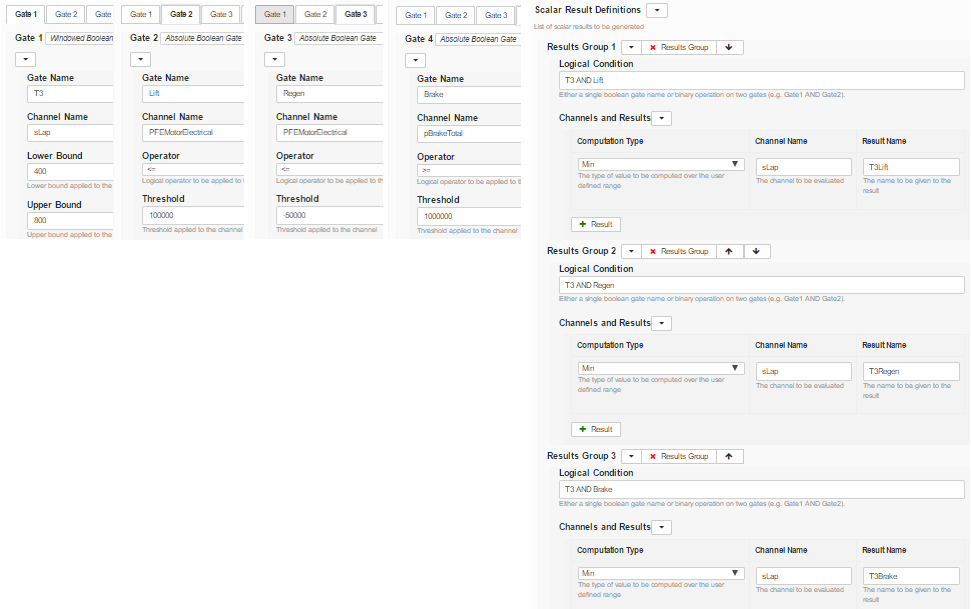Canopy Newsletter 3 – June 2017
JUNE 20, 2017
An update on some new features that have been included in Canopy.
Telemetry Import
The telemetry CSV import can now read any channel name and convert units which should save time renaming channels. The only exception is “sLap” and “tLap” which should be labelled correctly as shown below.
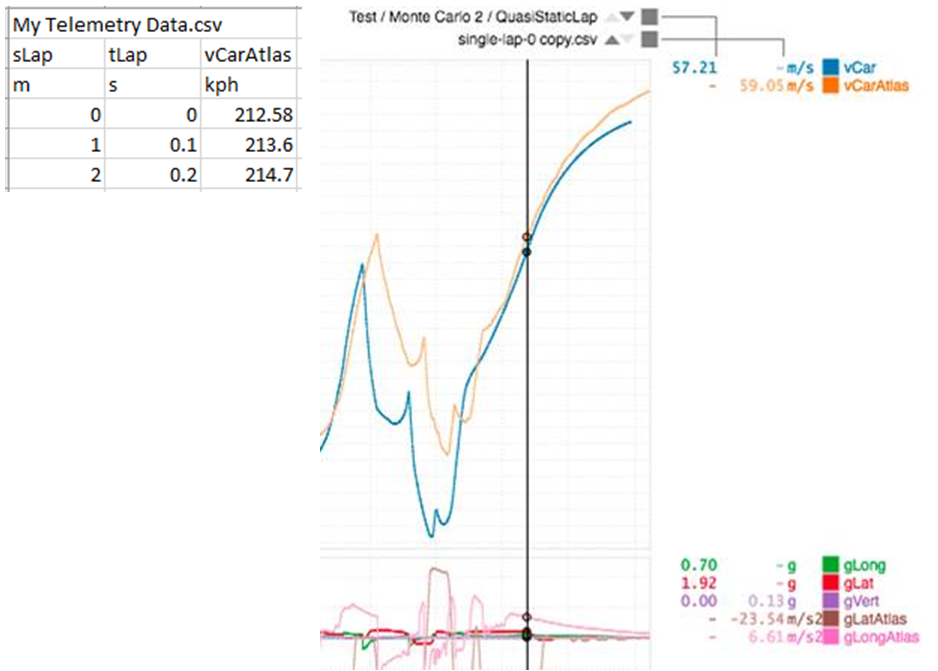
Viewer Upgrades
We are keen to improve the capability in this area to help reduce the time required to analyse results outside of Canopy.
Some of the new features which you may have noticed are:
Scatter plot. You can edit Columns (x-axis channels) and edit rows (y-axis channels).
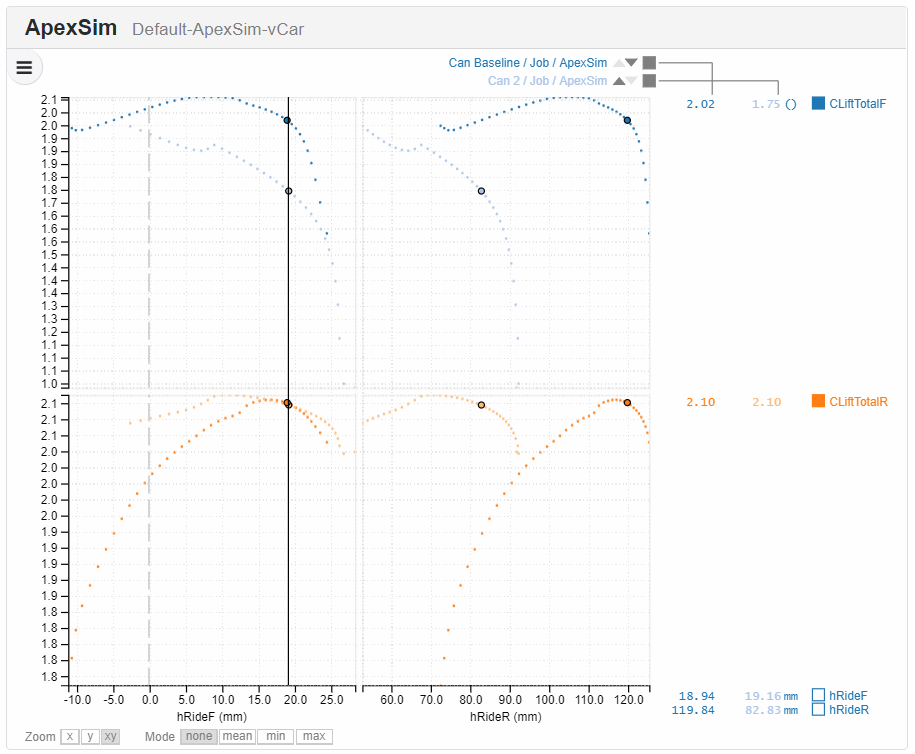
Lap Delta, and delta for any other channel by clicking the check box in the edit channels list.
All deltas are calculated relative to the top run. You can change the lap order by clicking the up and down arrow.
Support for multiple x axis and multiple cursors (allowing you to view the position of each setup around the lap when in time domain).
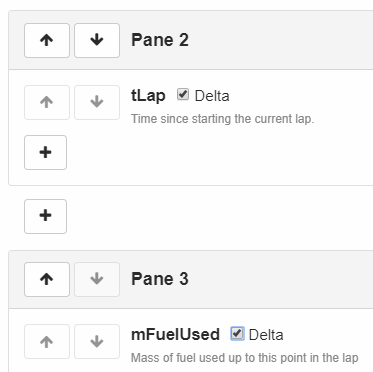
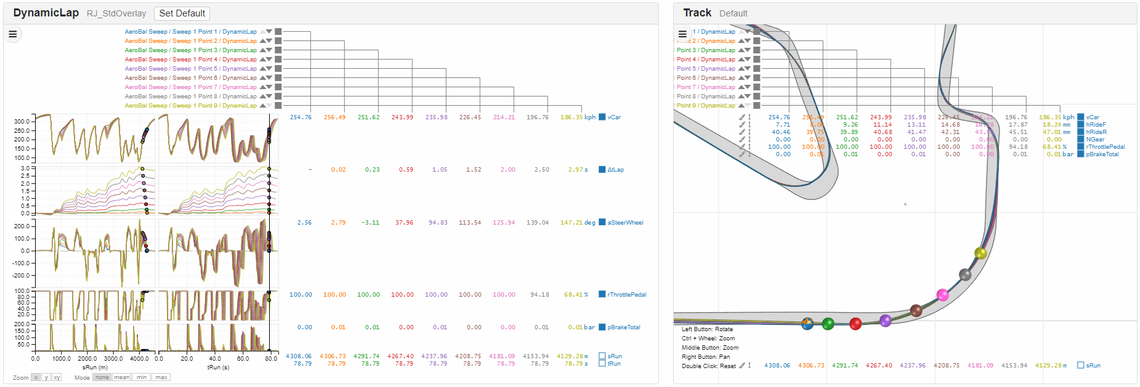
Channel visibility is saved with the chart.
Exports are done in the chart units, and friendly filenames are now used for the .csv.
In the kinematics charts (after Verify car), you can toggle the x-axis between aRocker and xBump to make it easier to look at motion ratios.
Harvest Map
We’ve introduced the ability to define PMotorHarvest as a function of the input signals pBrakeF, pBrakeR and aSteerAbs.
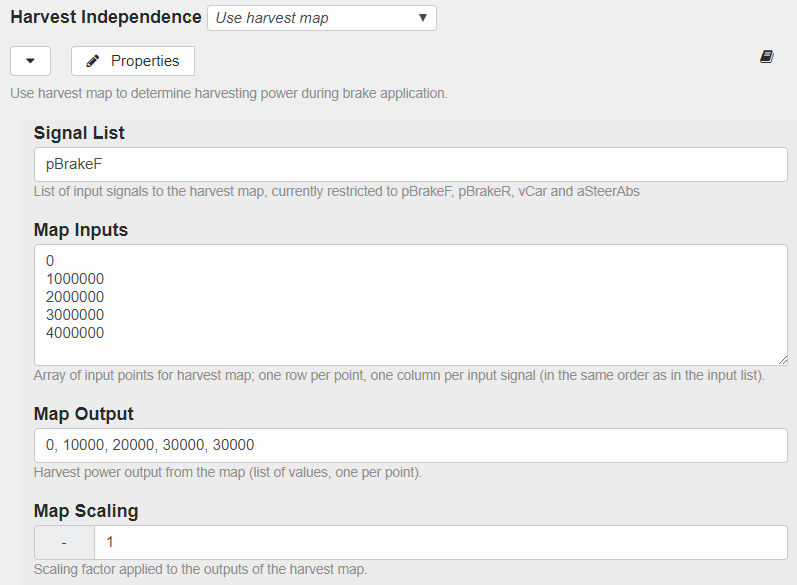
PBatteryMax
If you want to limit your battery electrical power below the level that the motors can deploy, then we’ve added a parameter to do this under Storage.
User Maths
This functionality is in its infancy. Currently User Maths can only produce scalar lap results. The long term plan is to calculate vector results as well.
By defining a set of Boolean Gates it is possible to perform simple analysis and return scalar lap results, which can be used in explorations. The example below shows how you might extract lift off, regen and braking points from a simulation.