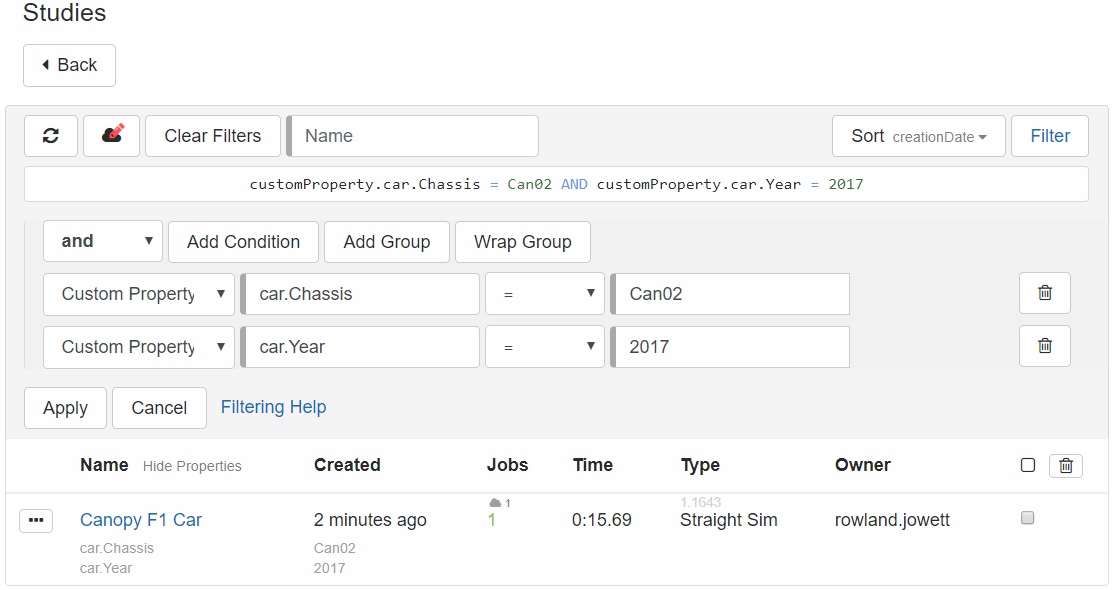Canopy Newsletter 2 – May 2017
MAY 20, 2017
An update on some new features that have been included in Canopy.
Drag Sim
Drag Sim is a fully dynamic simulation that accelerates as hard as it can, then brakes as hard as it can for a total duration of 20sec.
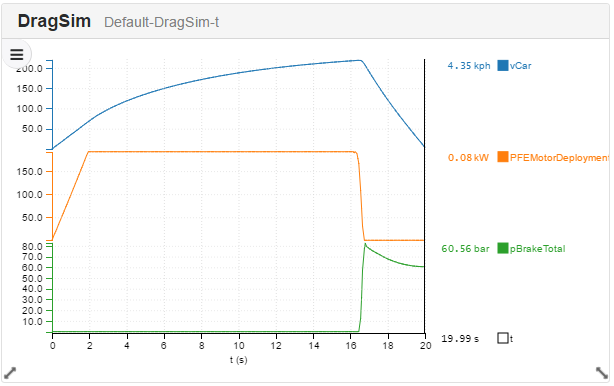
Dynamic Lap Racing Line Optimisation
With the relevant track properties specified, Dynamic Lap will perform racing line optimisation as part of the simulation process. The current order of precedence for racing line use is:
i) Use track edges and optimise racing line as part of the simulation.
ii) If track edge not available use saved centre line and track width and optimise racing line.
iii) If centre line not available used fixed racing line (sLap, cLap). The line should be nice and smooth, but this is not a guarantee of success if the dynamics of your real car vary significantly from the simulated car, or the racing line data is of poor quality.
Note that Quasi-Static Lap always follows sLap and cLap (made through Generate Racing Line or some other method).
Per Gear Rev Limits
By default, Canopy selects the gear where maximum power is available.
It is possible to override this by selecting upshift points.
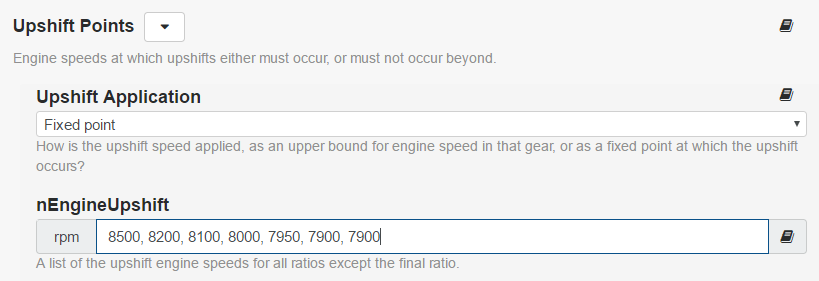
There are two modes of operation:
Fixed point. Gear changes at a specified rpm, even when this is sub-optimal.
Upper bound. Canopy is constrained not to exceed a specified rpm but has freedom to shift optimally below this limit.
Default Custom Property Names
You may already be manually adding Custom Properties to allow you to filter and organise your work, however if you regularly add the same Custom Properties, these can be prompted for automatically:
On your tenant name, click “Custom Properties”, then you can add “Default Custom Property Names” for each config type.
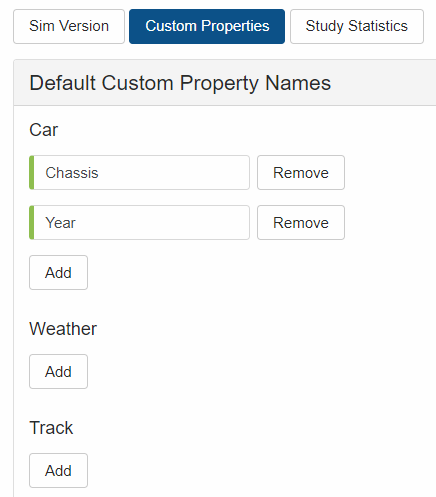
Every new car will have these fields added automatically, which makes it easier to filer your work at a later date: