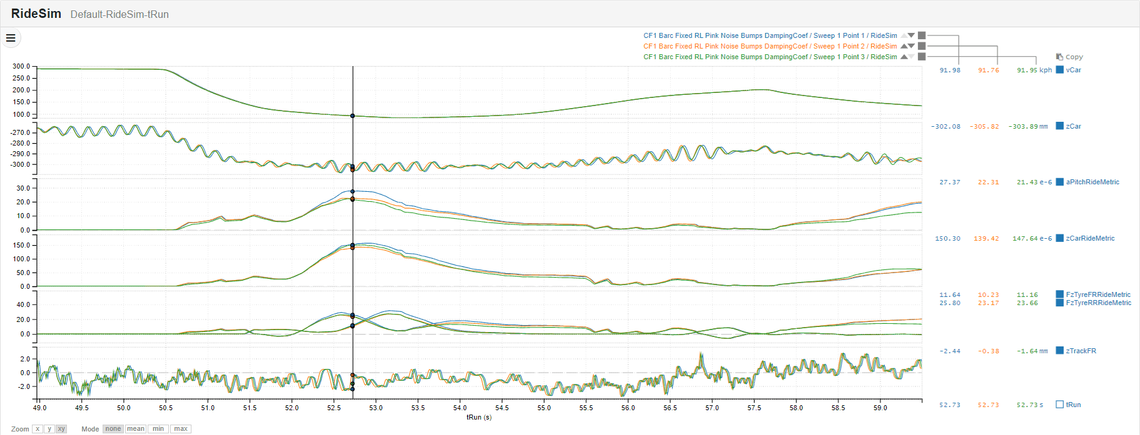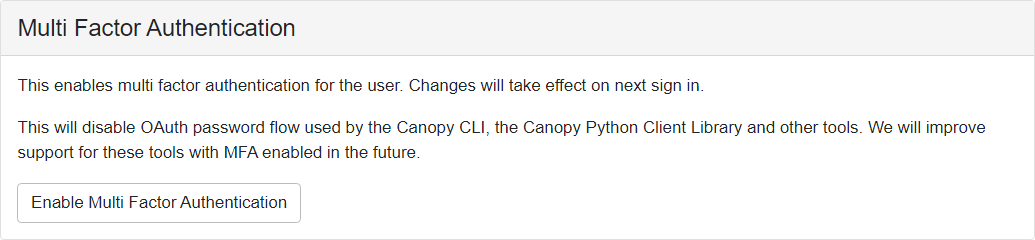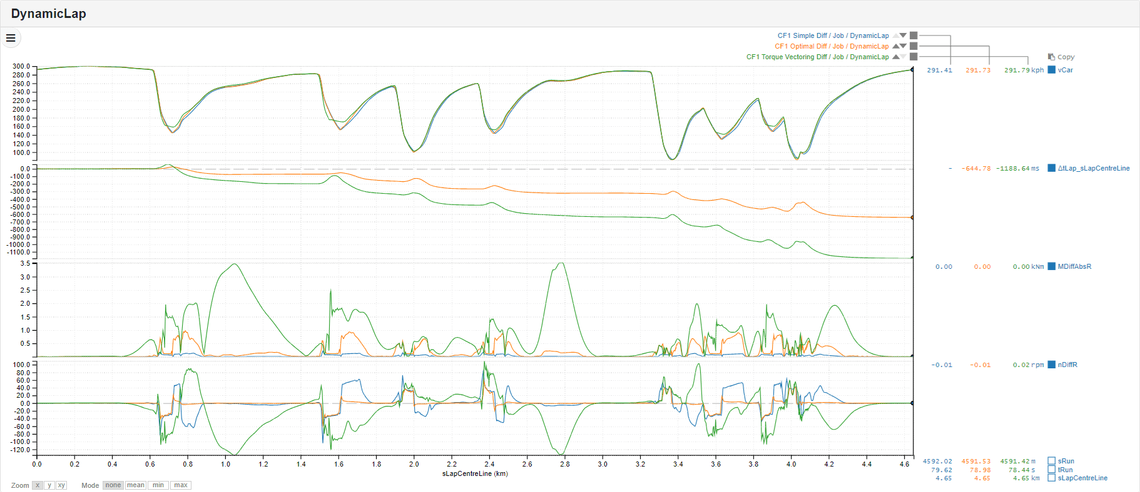Canopy Newsletter 18 - December 2023
December 21, 2023
Welcome to Augustin Fontaine, Steven Granados and Pierre-Yves Mauriere
We are delighted that the Canopy team is expanding. Augustin brings with him half a dozen years of experience as motorsport tyre performance analyst working on measurements, thermo-mechanical modelling, off-line, DiL and track analysis. He is helping to support customers in getting the most out of the platform.
Steven has joined the software development team, and you might have already noticed that he has been busy ticking off a number of feature requests which bring some handy new functionality which you can read about in UI improvements below.
As a teaser of what might lie ahead, Pierre is helping to incorporate TameTire advanced thermal and mechanical model into Dynamic Lap. It is early days but we are encouraged by the initial progress that has been made and the future possibilities that lie ahead.
Ride Sim
Historically, attempts have been made to add bumps to the track profile in Dynamic Lap to quantify the laptime effect of ride. This has been unsuccessful for two reasons: 1) It is difficult to get reliable convergence in Dynamic Lap when bumps are introduced. 2) We don’t necessarily believe the laptime gradient that Dynamic Lap delivers w.r.t. bumps is representative of reality, so perhaps unsurprisingly it is not quite as simple as changing the damper and expecting Dynamic Lap to quantify the laptime effect. However, there is another way; by driving your car over track bumps, ride metrics can be derived. If you have a car with known acceptable ride at the track, then you can work on setup changes to improve laptime while keeping an eye on ride metrics to check that they don’t deteriorate, or alternatively if ride is unacceptable at the track, this tool gives you the ability to improve it.
Ride Sim has been released to address the challenge of understanding the performance impacts of the vertical dynamics of the car. It uses a three-step process:
Run a Dynamic Lap with a car and track of the user’s choice [this is done by Ride Sim in the background, no need to run a separate Dynamic Lap].
Push the car around the vCar/gLat profile generated by the Dynamic Lap over a high-fidelity track surface, allowing the vertical dynamics to evolve freely. This enables us to capture all the effects of the track profile, inertial loads and aerodynamics.
Present the results to the user, along with some ride metrics, to apply their own engineering judgement.
The results of a Ride Sim, therefore, do not directly include lap time. What they do achieve is excellent lap-to-lap consistency between car configurations, enabling a good understanding of the impact of setup changes on ride behaviour.